Termin-Kalender PRO: calendar for WordPress Gutenberg
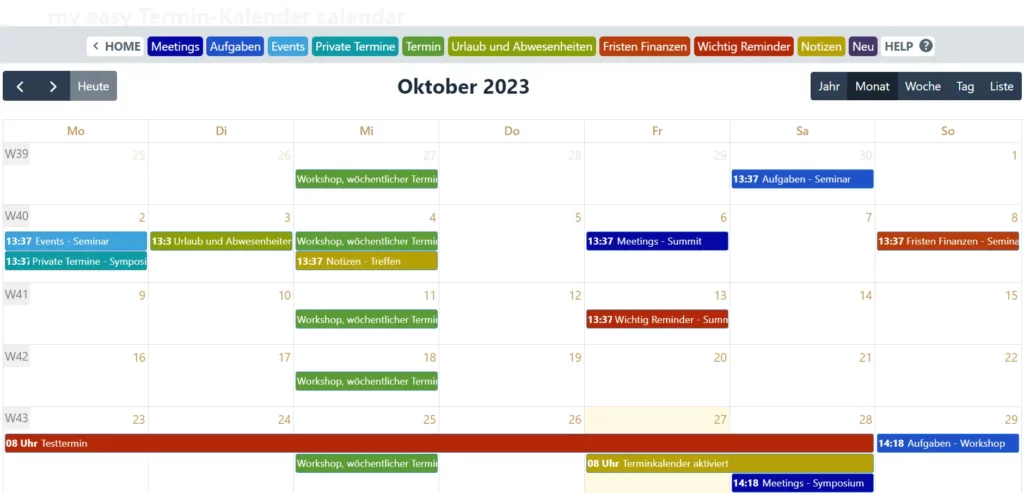
Calendar & schedule planner for WordPress with clear monthly view. Add, move, edit and delete appointments directly in the frontend.
The appointment calendar for WordPress, for a user or a team. There are event and reservation calendars for WordPress and project management tools with many options. But a simple, intuitive calendar for coordinating the schedules of a small team or resources such as cars from a car rental company is hard to find.
Easily organize small working groups, or a material rental, conference or meeting rooms, etc.
The strength of this calendar is the easy handling directly on the WordPress calendar page in the frontend and the good monthly overview with colored areas.
What is possible with the Termin-Kalender PRO calendar
The simple yet highly customizable agenda for every day
.